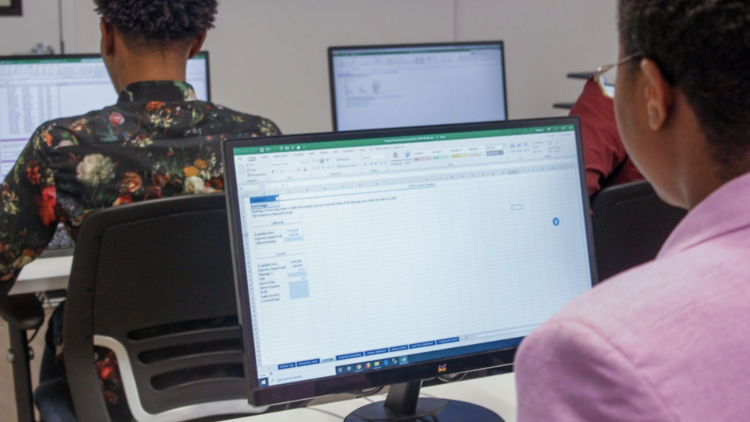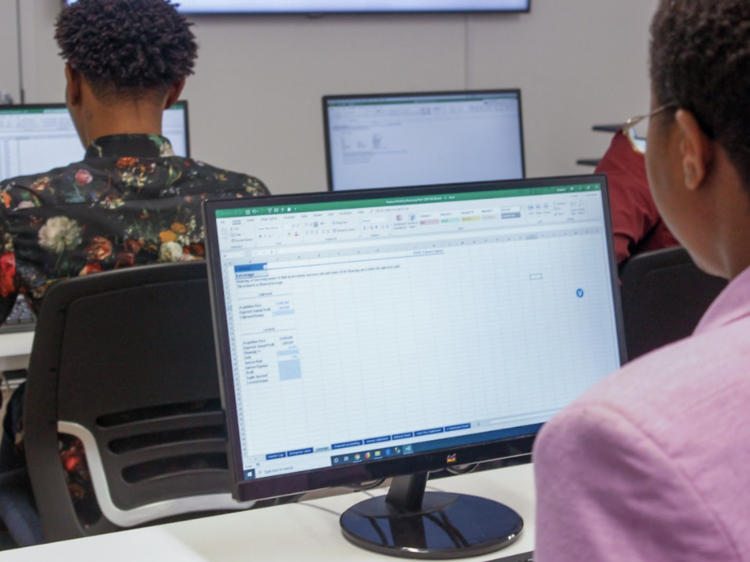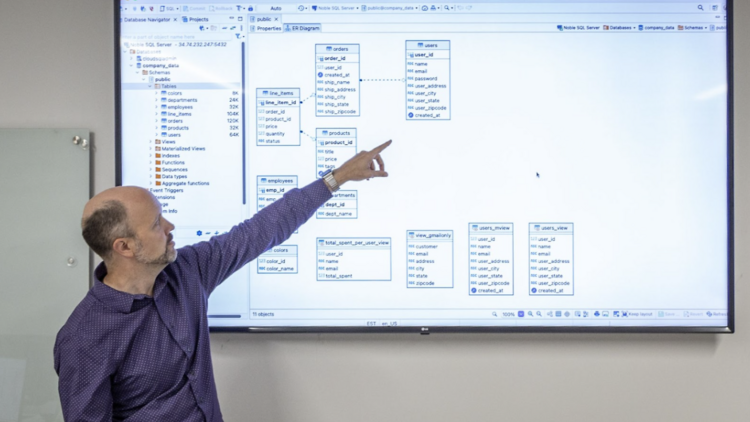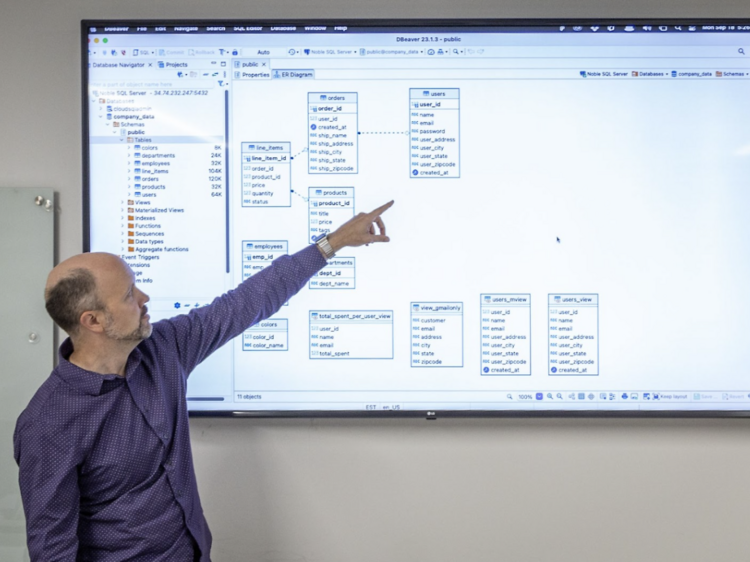Excel training vouchers for employees


While in-office Excel training can be a great boon to your team’s productivity, it comes at the cost of actually taking up time that could be spent working on other aspects of the project. To alleviate this, you can opt to provide your team members with discounted vouchers to enroll in any number of different Excel training programs online through Noble Desktop. This gives your employees or team members the chance to learn a wide range of different Excel skills (including those most relevant to their specific position) in their spare time outside of the regular working day. These vouchers can also be provided for specific courses or tracks, making it even easier for you to help your team members find the time and guidance they need to learn Excel outside of the corporate setting.
The most popular classes include: